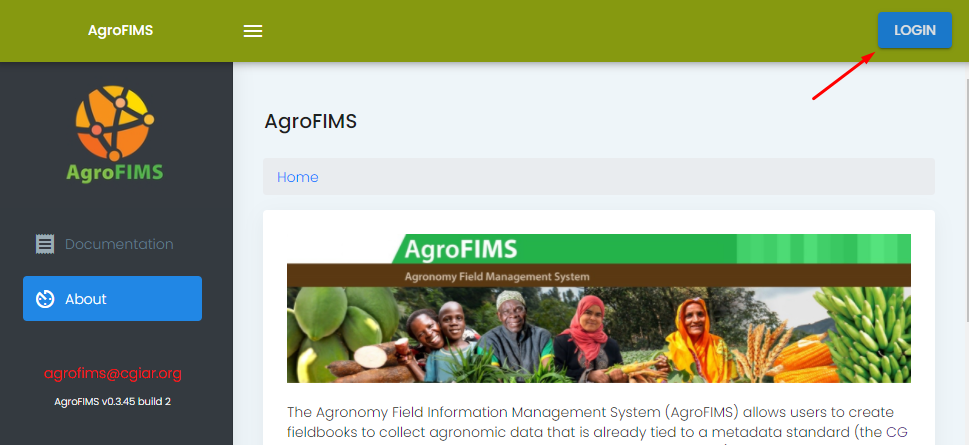-
Go to AgroFIMS.
-
On the login screen select Forgot your pwd?.
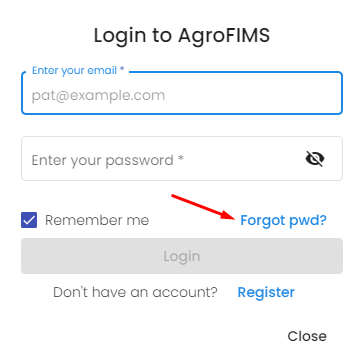
-
Enter your email and click on Reset my password.
-
A new password will be sent to your email address. Don’t forget to check your spam folder.
If the login screen is not open when you reach AgroFIMS, click on LOGIN at the top right corner of the Home page.