- Log in to AgroFIMS.
- Click on Profile settings at the top right corner of the Home page.
- Select Authentication.
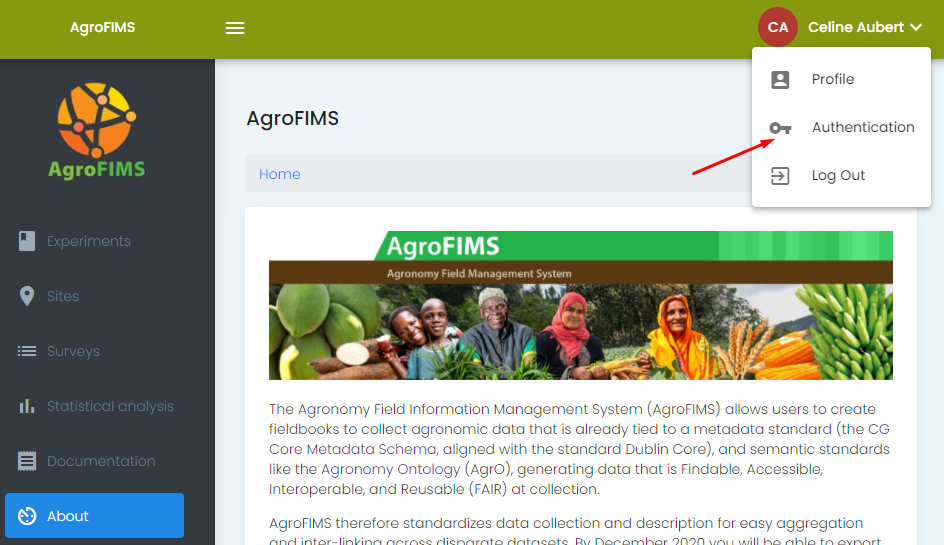
- Enter your current password and a new one.
- Click Update password.
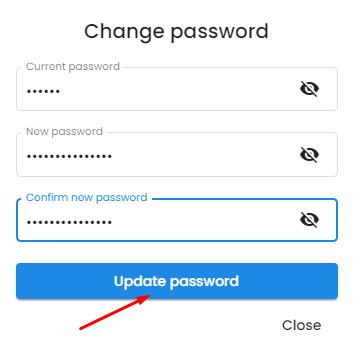
- Your password has been updated and you can now log in with your new password.