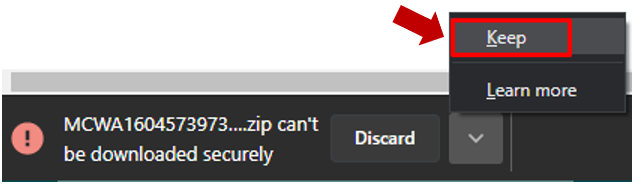To export AgroFIMS fieldbook as an Excel file:
-
Go to Experiments in the left-hand panel menu and select the experiment of your choice by clicking on the open icon.
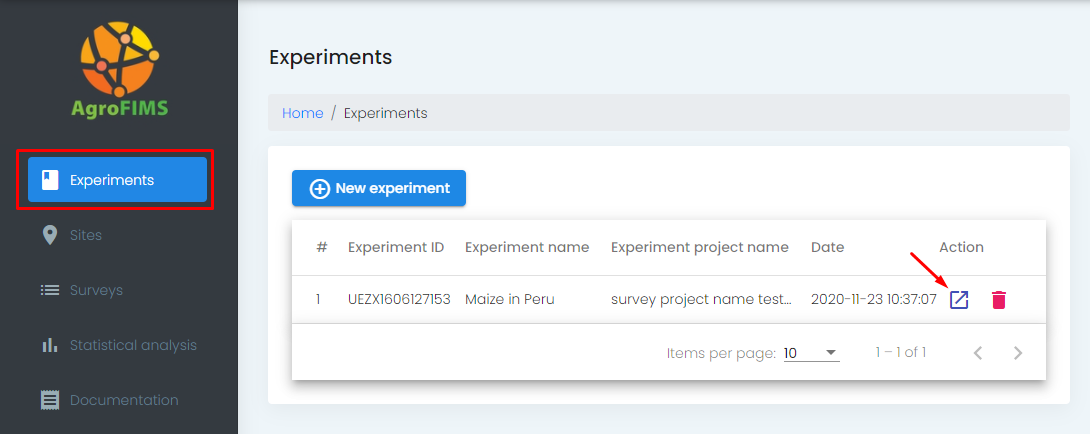
-
Go to the Fieldbooks tab and open the fieldbook of your choice by clicking on the open icon.
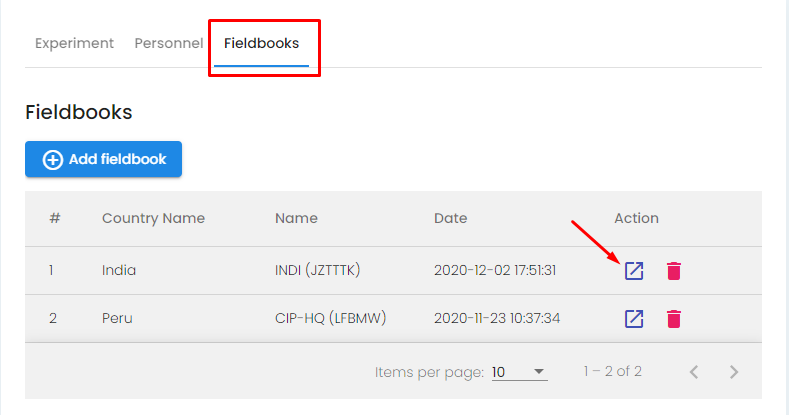
-
Click on the cloud icon at the top right of the window.
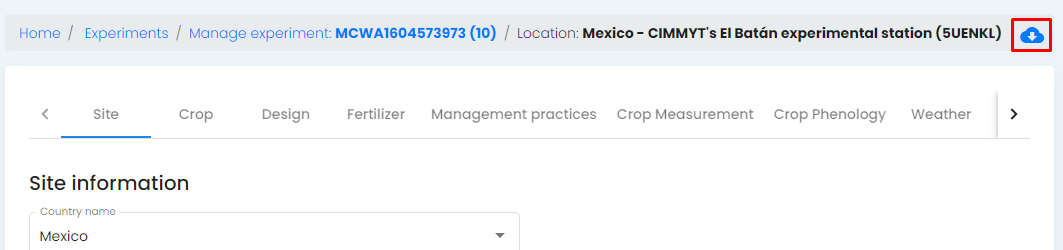
-
Click on Build
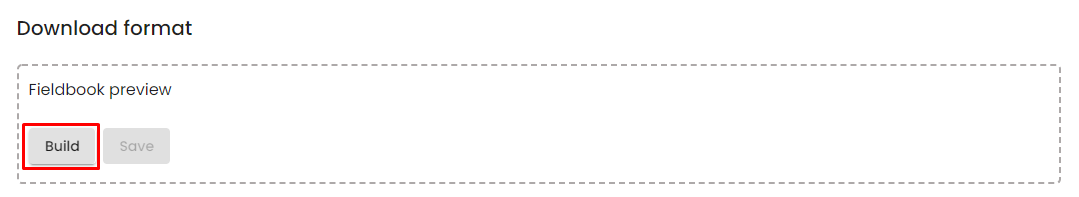
-
If the fieldbook is correctly built, click on Save.
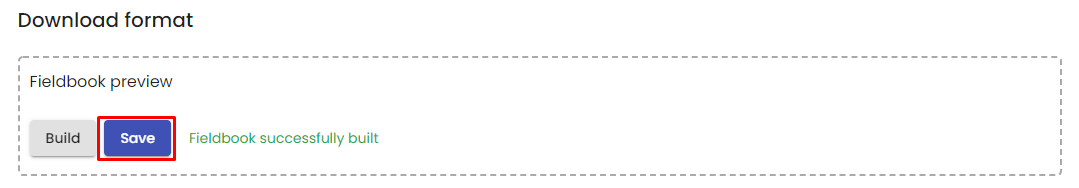
-
Click on Excel and an .xlsx file will be downloaded to your laptop.
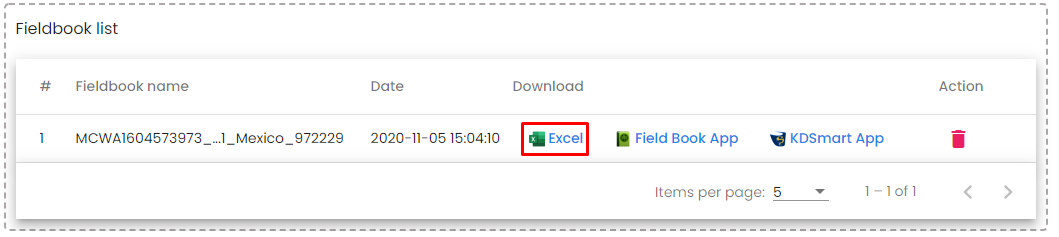
If during the download an alert message says it is not possible to download the file securely, you may force the download by clicking on the arrow next to the message and selecting Keep.