-
Open Field Book.
-
Go to Fields.
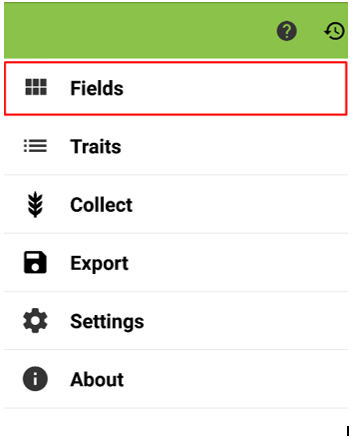
-
Click on the + at the top right and select Local storage.
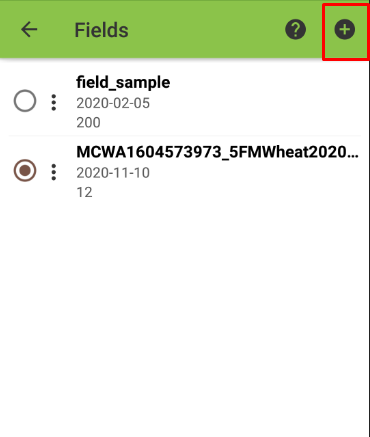
-
Select the .csv file exported from AgroFIMS, and then validate the radio button next to it.
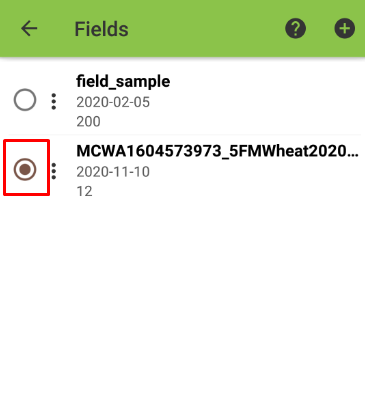
-
Go back to the main menu and select Traits.
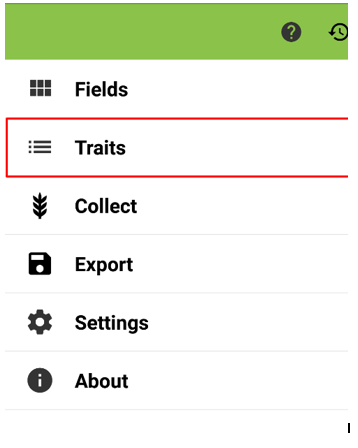
-
Click on the three dots at the top right and select ‘’Import/Export’’.
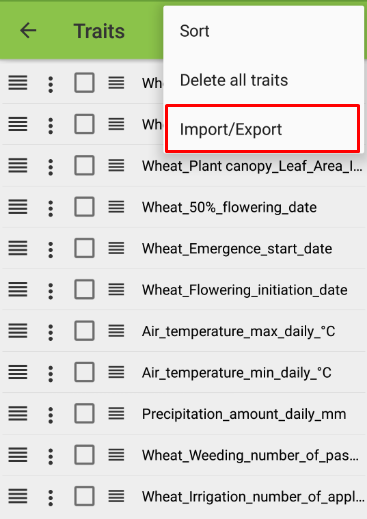
-
Select Import and then Local storage.
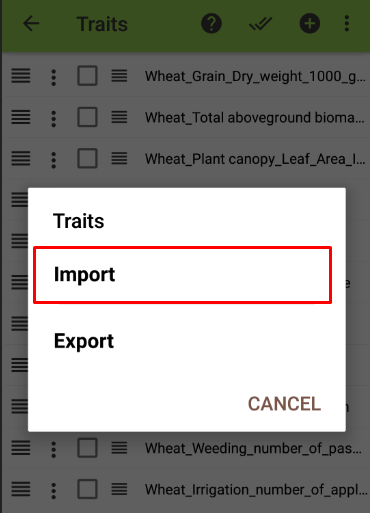
-
Select the .trt file exported from AgroFIMS.
-
Select the traits you want to annotate by clicking on the radio button next to them.
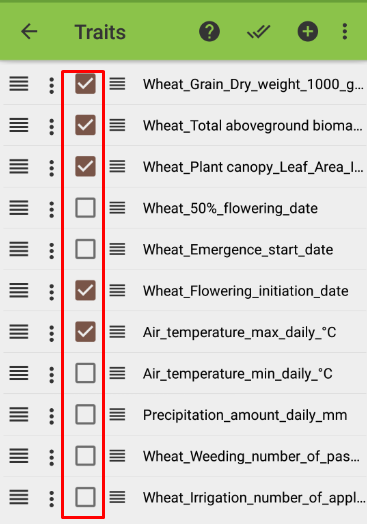
-
Go back to the main menu and go to Collect to start collecting data.
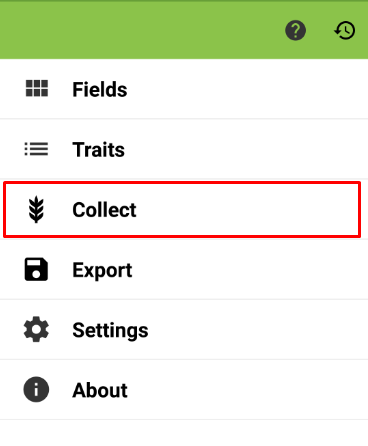
You can find more instructions on how to use Field Book in this tutorial.