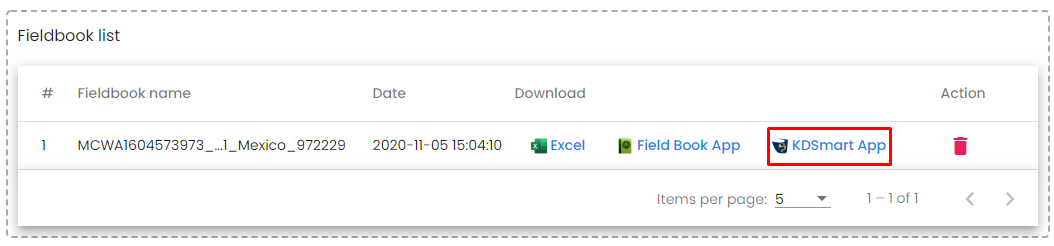To upload an AgroFIMS fieldbook in KDSmart, you have to first export the AgroFIMS fieldbook as a .kdx file.
-
Select Experiments in the Menu and select the experiment of our choice.
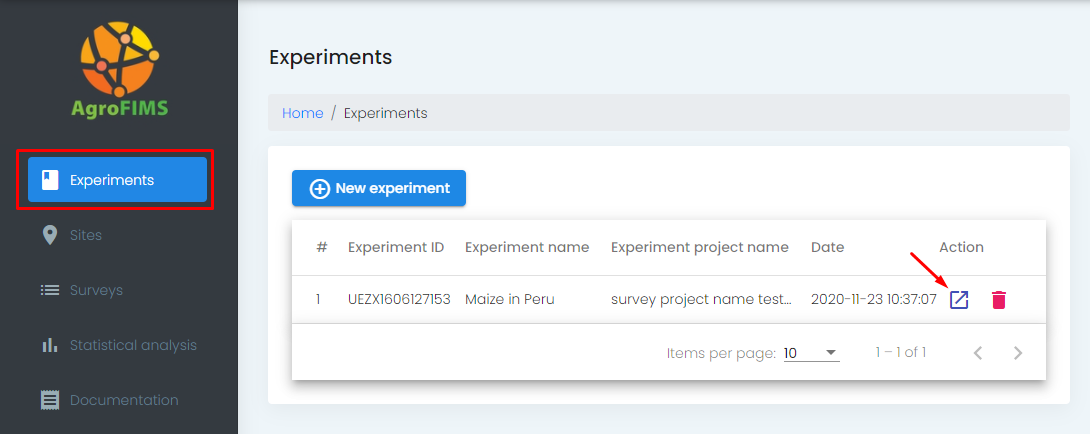
-
Go to the Fieldbooks tab and open the fieldbook of your choice by clicking on open icon.
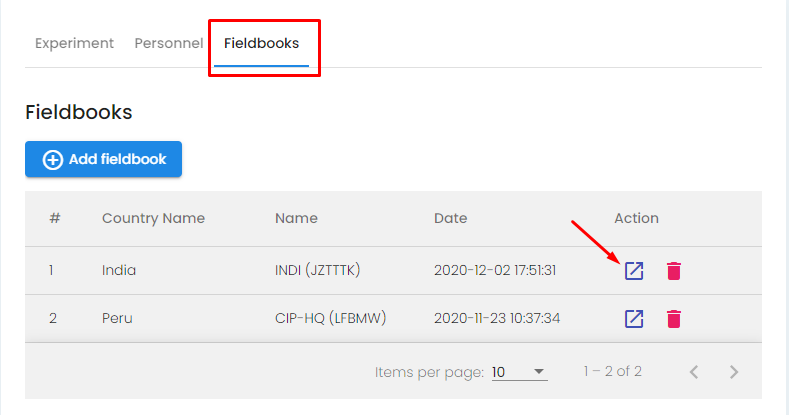
-
Click on the cloud icon at the top right of the window.
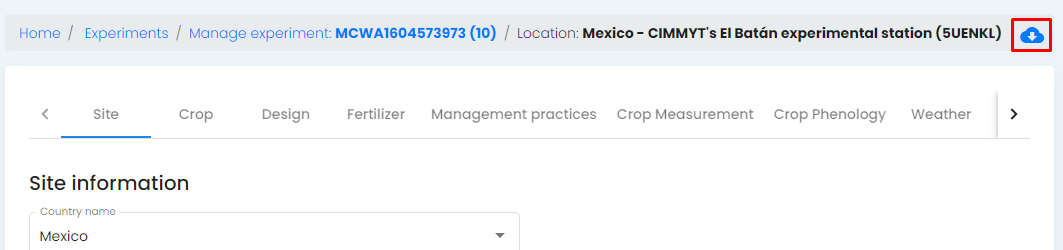
-
Click on Build.
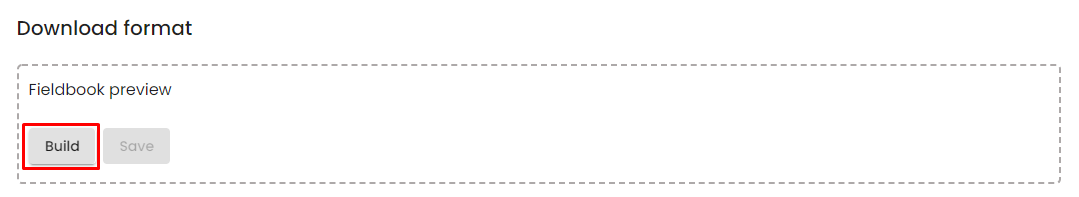
-
If the fieldbook is correctly built, click on Save.
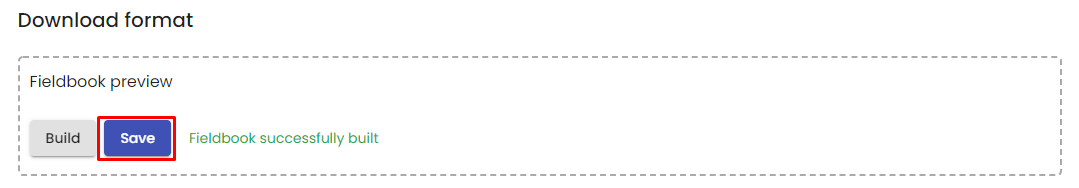
-
Click on KDSmart App and a .kdx file will be downloaded to your laptop.