In KDSmart the plots can be named either by their number or by the number of their column, row and block.
-
Download a trial (cf. KDSmart tutorial ).
-
Click on the three dots at the top left (1).
-
Select Trials (2).
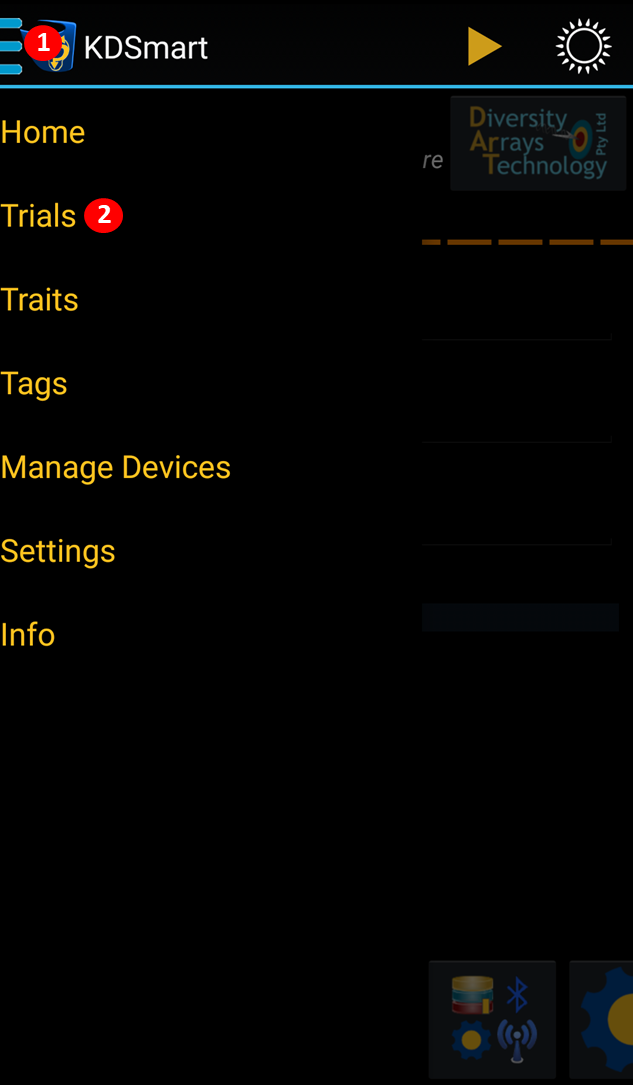
-
Select your trial in the list to open Trial Details.
-
Click on the edit icon next to Plot identification.
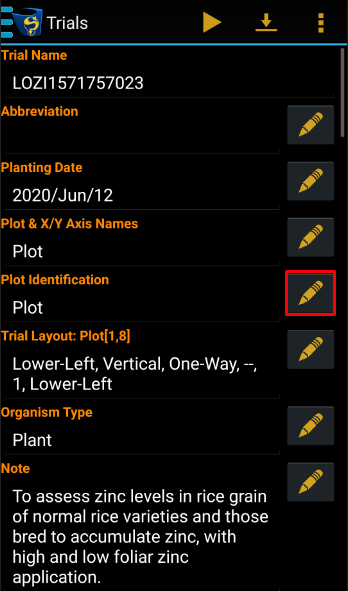
-
Select Plot if you want to identify the plots by their number, select Block/Field Column/Field Row if you prefer to identify the plots with their Block/Column and Row numbers.