The application downloaded is in Demo DB mode. To enable all the functionalities the mode Production has to be enabled.
- In the home screen, click on the menu icon on the top left, and select Settings.
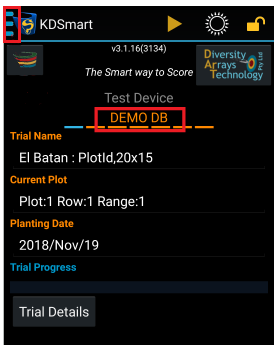
2. In the Settings menu, click on Active Database.
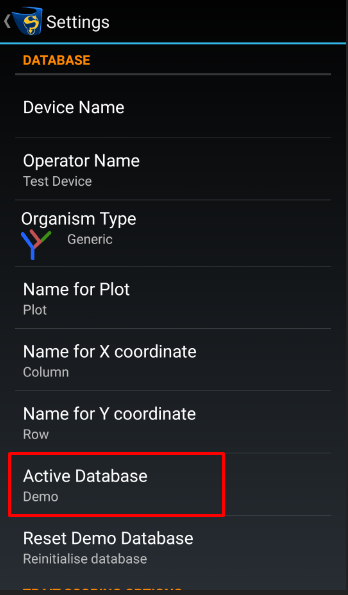
-
Select Production.
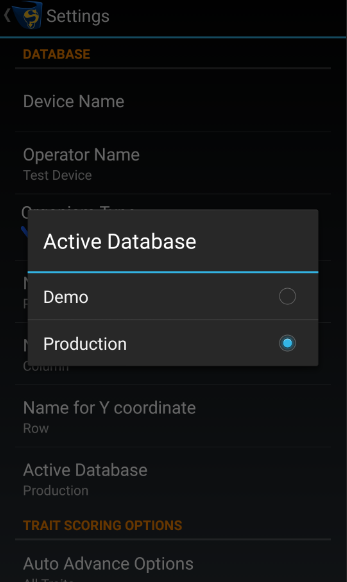
-
To go back to the home screen, click on the arrow at the top left.