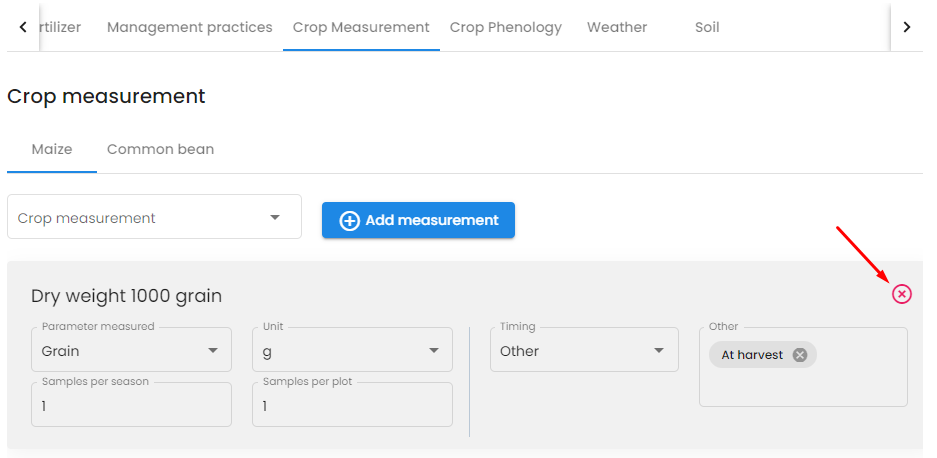In this section you can select and describe the measurements to be made on the crops. In case of intercropping or relay cropping trial, the measurements must be separately selected for the individual crops.
-
Go to the Crop measurements tab of your fieldbook.
-
In case of intercropping or relay cropping trial, start by selecting the tab corresponding to one of the crops of the trial.
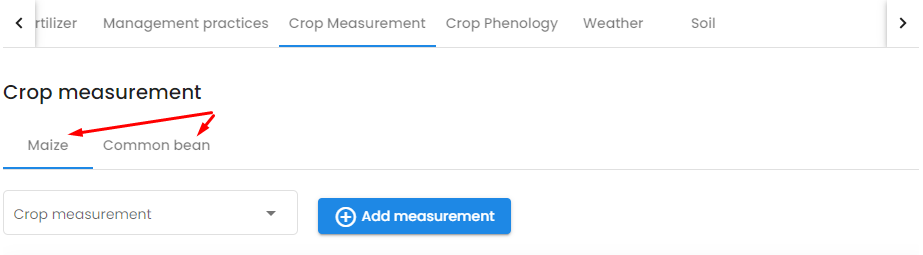
-
Select a measurement in the Crop measurement drop-down list. You can either scroll through the list or type the name of the measurement – the auto-complete feature will select the term if the measurement is in the list.
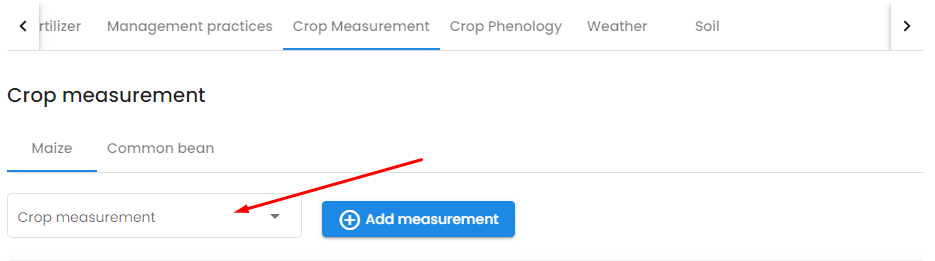
-
If the drop-down list is empty, it may be that you have forgotten to select a crop. Verify that you have selected a crop in the Crop section.
-
Once you have found your measurement, select it and click on Add measurement.
Currently, AgroFIMS doesn’t allow users to create their own crop measurements nor to change their unit. Please contact us at agrofims@cgiar.org if you would like to discuss measurements you feel should be in AgroFIMS.
-
Indicate on which part of the plant the measurement will be done (parameter measured), the unit of measurement (unit), the number of times it has to be measured during the season (Samples per season), how many samples have to be taken per plot each time (Samples per plot), and the measurement timing (Timing).
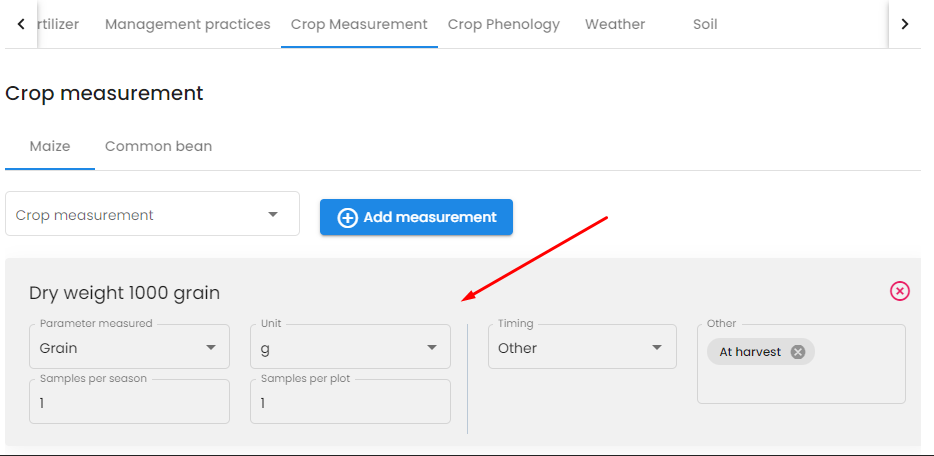
-
You can add as many crop measurements as needed.
You must add at least one measurement to create your fieldbook.
-
To remove a measurement, click on the red x at the upper right side of the measurement box.