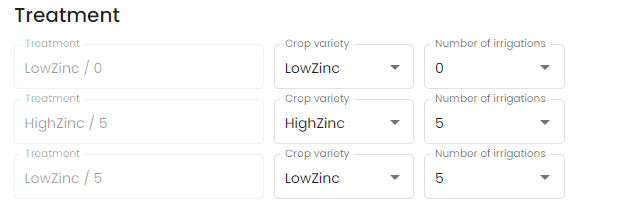A treatment is a combination of factor levels. A factor is a controlled independent variable whose levels are set by the experimenter. Each factor has two or more levels (i.e. two or more different values).
To define the treatment of the experiment:
- Go to the Design tab of your fieldbook and specify the design.
- Then, specify the number of treatments and repetitions (or blocks).
- Select a factor in the list. If the factor is not listed, select ‘’Other’’ and specify the name of the factor.
- Enter the levels of the factor.
- To add another factor, click on + Add factor.
- For the CRD and RCBD designs, define the treatments by assembling the factors and their levels using the dropdown menus at the bottom of the page.