For the Fertilizer type and amount factor you have the possibility to calculate the nutrient amount that will be applied to the field and to specify the management practices.
-
Select Fertilizer type and amount in the factor list.
-
Once you have specified the fertilizer type, levels and number of application splits, click on Application details.
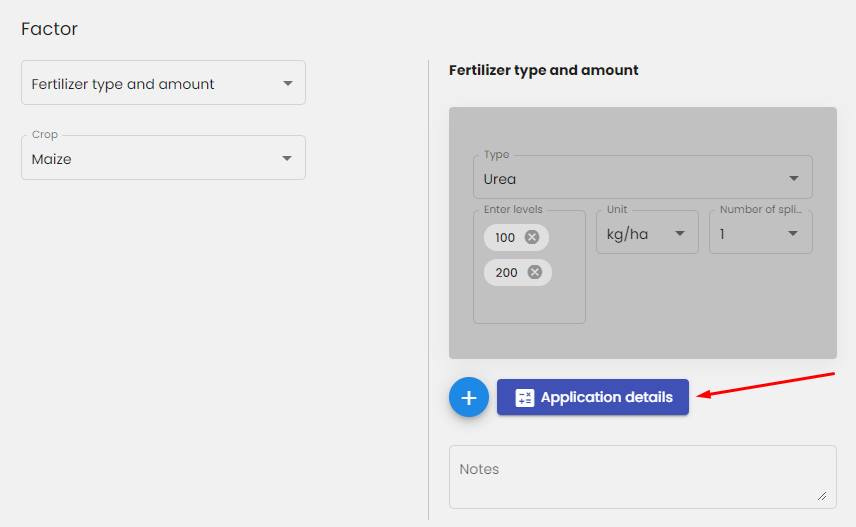
-
A pop-up window will appear.
-
The nutrient content in the product is added by default. Update it if it does not correspond to your specific fertilizer product.
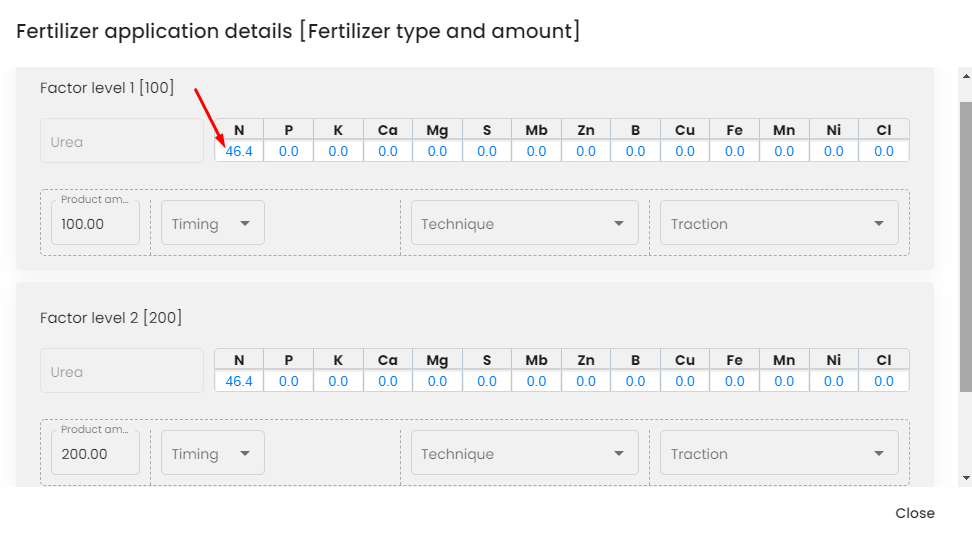
-
Optionally, specify the fertilizer application timing, technique and traction used to apply the fertilizer.
-
Click on Calculate to get the amount of nutrient that will be applied in the field for each level. This information will be displayed in the Protocol tab of the Excel fieldbook that is generated, and in “Trial attributes” in the KDSmart app.
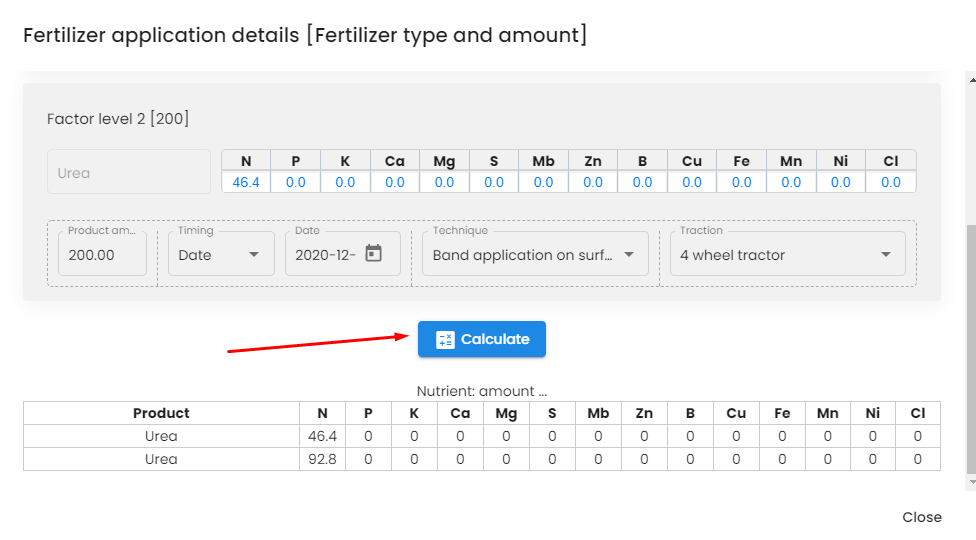
This calculation is currently on a per hectare basis; you will need to use this to calculate the amount required for the area over which you are applying the fertilizer. We will incorporate plot size into the calculation in an upcoming version.
In case of P2O5 phosphorous fertilizer, the calculation provides the amount of elemental phosphorous.