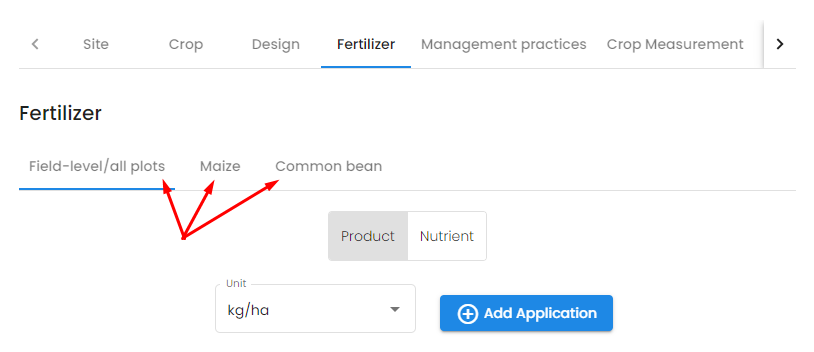To add a fertilizer application:
- Go to the Fertilizer tab of your fieldbook.
- Select Product at the top of the window (1).
- Select the unit you will use (2).
- Click on the button Add Application (3). You can add as many applications as needed.
- Select the product you will apply to the field (4). If your product is not listed, select Generic product.
- If your application is a mix of multiple products, click on the + button to add the complementary products.
- Check if the Nutrient content in product data corresponds to your fertilizer product (5). Modify the nutrient content in the product if needed.
- Optionally, specify the fertilizer product application timing, technique and traction that will be used to apply the product.
- Once, you have added all the products that will be applied to the field, click on Calculate to get the amount of nutrient that will be applied in the field for each level. This information will be displayed in the Protocol tab of the Excel fieldbook and in “Trial attributes” in KDSmart.
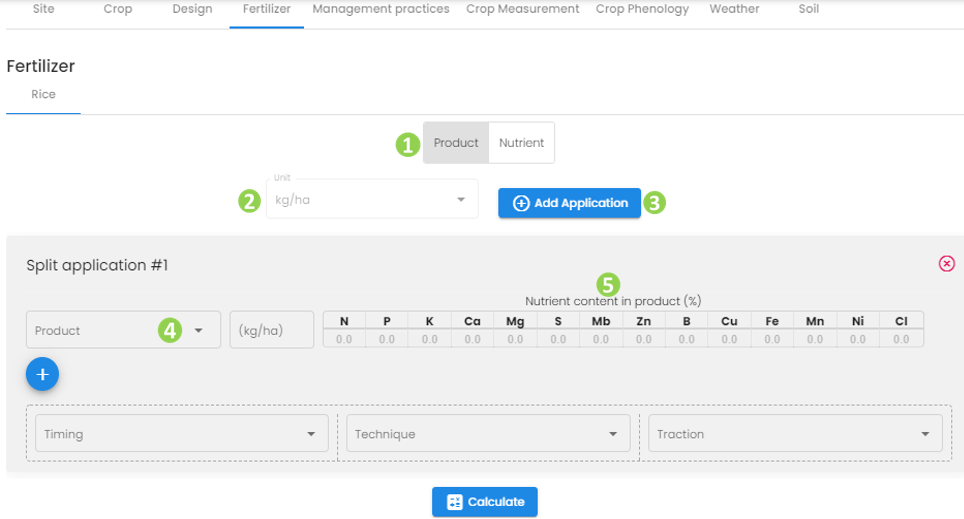
Work in a specific crop tab if different inputs or parameters relate to different crops in case of intercropping or relay cropping.