-
Click on Experiments on the navigation menu.
-
Open the experiment of your choice by clicking on the Open icon on the right side of the experiment line.
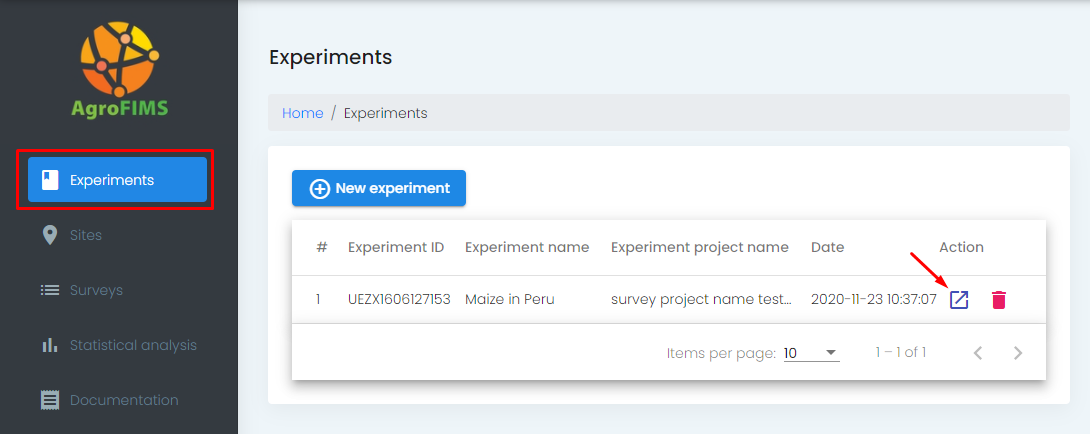
-
Go to the Fieldbooks tab.
-
Click on the Open icon on the right side of the Fieldbook line to open it.
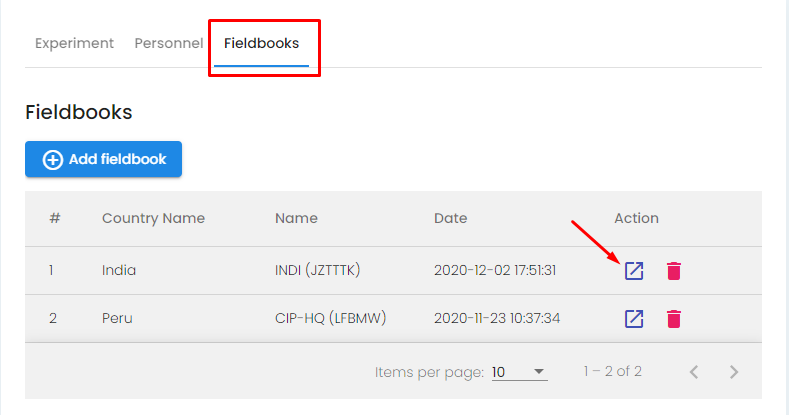
When you edit a fieldbook, only the edited version is saved. You won’t be able to retrieve the original version. A duplicate fieldbook option will soon be available.