If you wish to get information about a management practice that will be done in the field, like the date of sowing or the depth of tillage:
-
Go to the Management practices tab of your fieldbook.
-
Choose your management practices in the drop-down menu Select management practices.
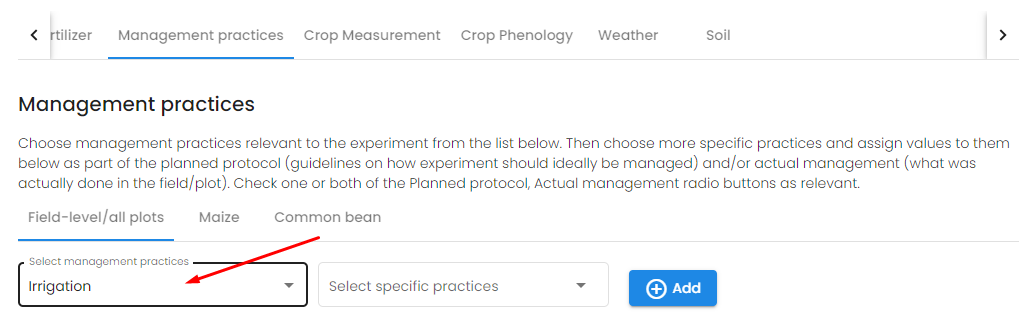
-
Select the specific practices.
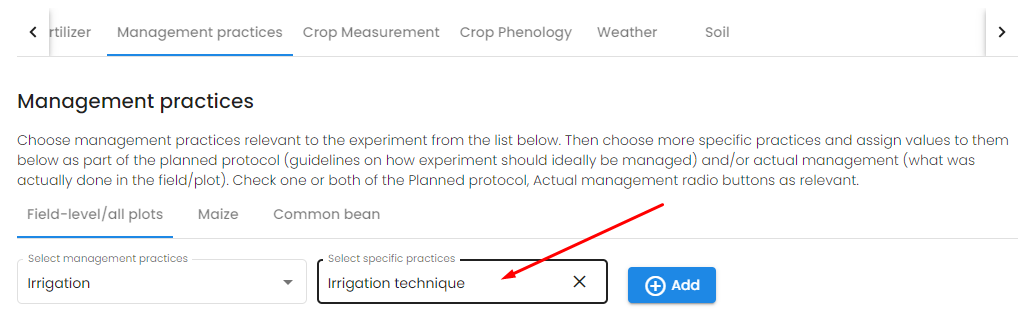
-
Click Add.
-
Slide the button Actual management to highlight it in blue. The practice will appear in the fieldbook as a measurement to be noted in the field.
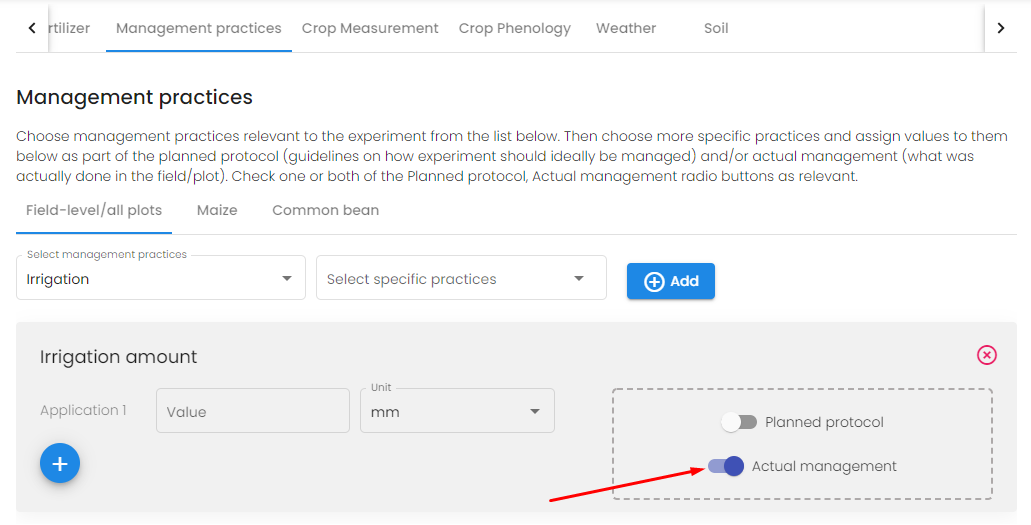
- Repeat the above steps for each parameter for which you will collect information in the field.
If both the Planned protocol and the Actual management are highlighted in blue, the management practice will be listed in the protocol tab with the value you have entered, and will also be listed as a measurement to be taken in the field. This is a way to control if the planned protocol has been followed or not.