-
Go to the Management practices tab of your fieldbook.
-
Choose your management practices in the drop-down menu Select management practices.
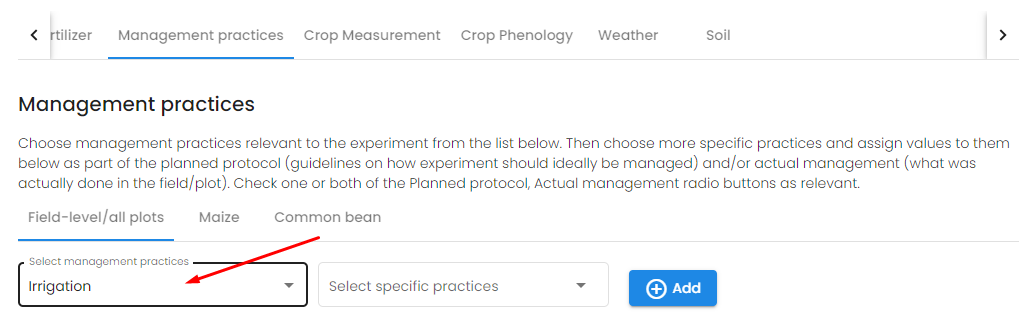
-
Select the specific practices.
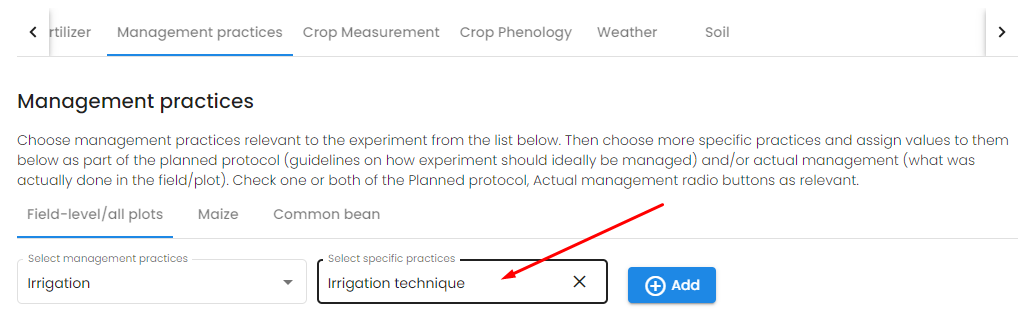
-
Click Add.
-
Complete the information for each of them.
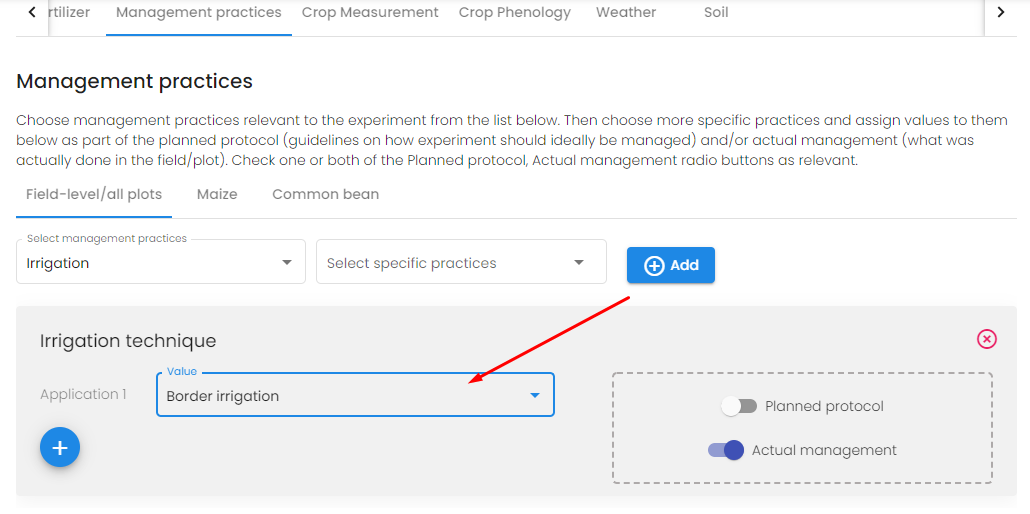
-
To add a practice to your protocol, slide the Planned protocol button to the right to highlight it in blue.
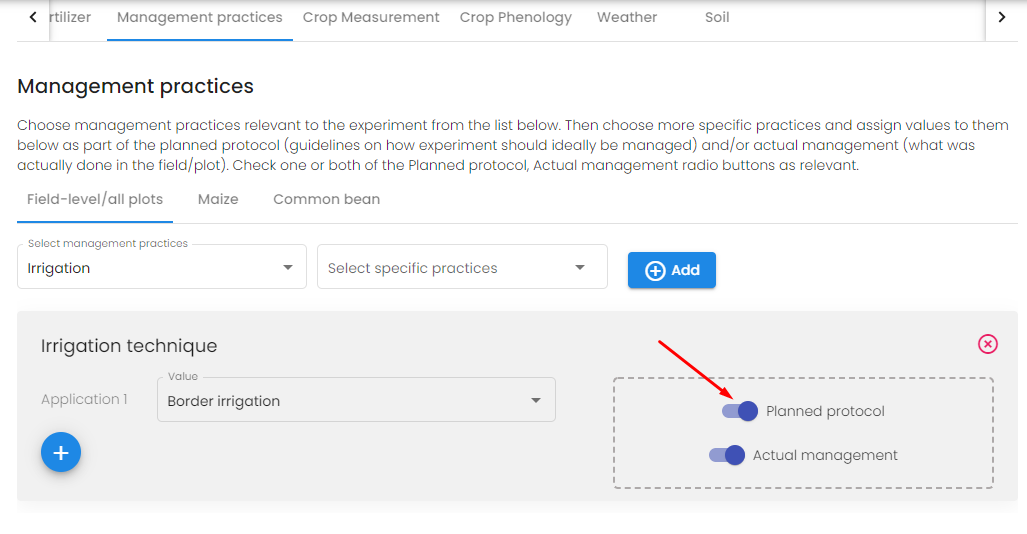
-
Repeat the above steps for each practice you which to add to your protocol.
The management practices with the Planned protocol button highlighted in blue will be exported in the tab Protocol of the Excel file, and will be listed under ‘’Trial attributes’’ in KDSmart. However, they will not appear in Field Book nor in ODK as these two applications do not allow this feature.